Marco’s hearing protection follow-up on this week’s Accidental Tech Podcast prompted me to set my volume limit on my iPhone. This feature is designed to help prevent cranking up the volume for music or podcasts too high and risk damaging your hearing. I encourage you to do the same on your iOS device.
Settings > Music > Volume Limit
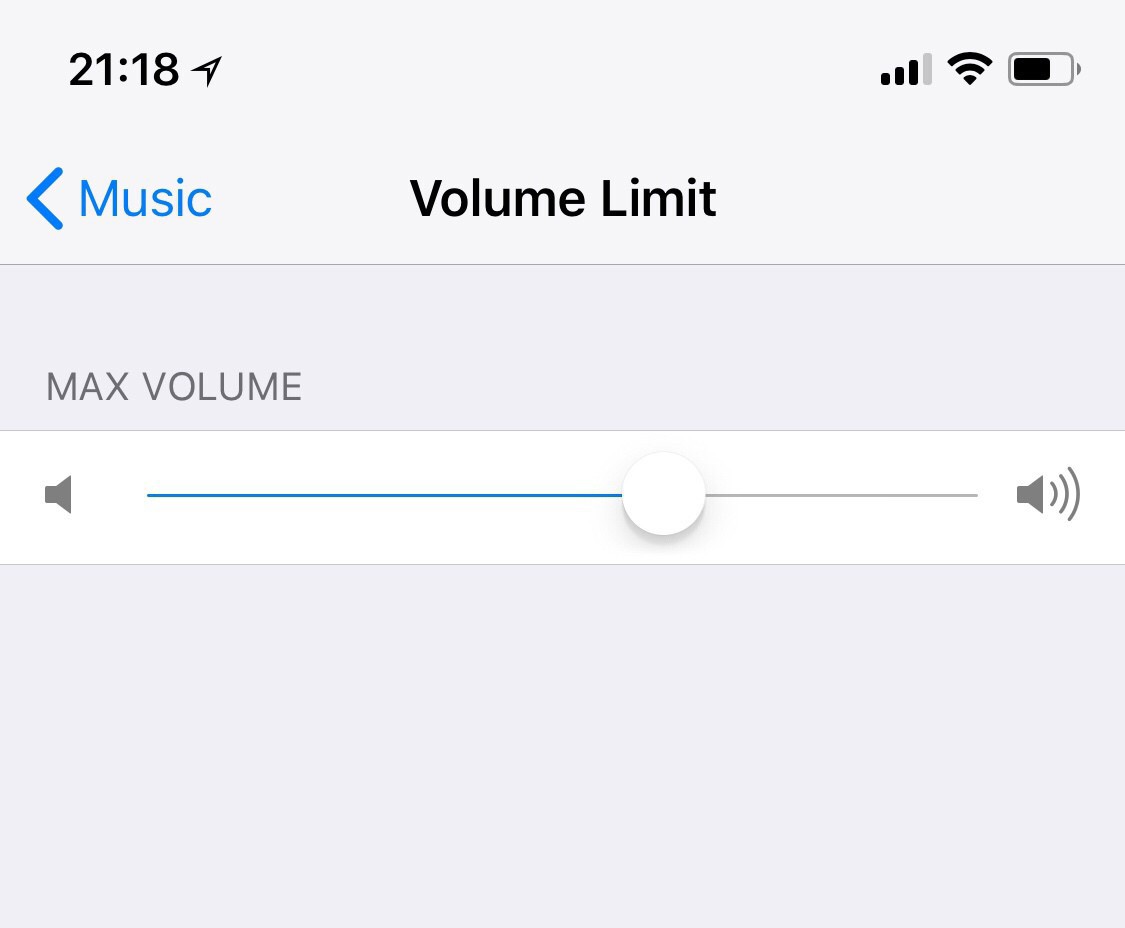
I set mine for about 65%, which seems like the right limit for my use.
Take a listen to this short 7-minute segment on ATP.
Apple also has a Sound and Hearing FAQ that answers some common questions about using this on your iPhone and…(gasp!), iPod.